Kaggle
DataAnalysis Kaggle Titanic by Myself
Classifier- Classification with feature engineering
2021-06-23 10:10
Data Analysis: Kaggle Titanic Survived Predict
AUTHOR: SungwookLE
DATE: ‘21.6/23
PROBLEM: Classifier Kaggle LINK
REFERENCE:
- #1 LECTURE
- #2 LECTURE
-
The Challenge
In this challenge, we ask you to build a predictive model that answers the question: “what sorts of people were more likely to survive?” using passenger data (ie name, age, gender, socio-economic class, etc). - Given Data
The data has been split into two groups: - training set (train.csv)
-
test set (test.csv)
-
Data Dictionary
Variable Definition Key survival Survival 0 = No, 1 = Yes pclass Ticket class 1 = 1st, 2 = 2nd, 3 = 3rd sex Sex Age Age in years sibsp # of siblings / spouses aboard the Titanic parch # of parents / children aboard the Titanic ticket Ticket number fare Passenger fare cabin Cabin number embarked Port of Embarkation C = Cherbourg, Q = Queenstown, S = Southampton - Variable Notes
- pclass: A proxy for socio-economic status (SES)
1st = Upper
2nd = Middle
3rd = Lower - age: Age is fractional if less than 1. If the age is estimated, is it in the form of xx.5
- sibsp: The dataset defines family relations in this way…
- Sibling = brother, sister, stepbrother, stepsister
- Spouse = husband, wife (mistresses and fiancés were ignored)
- parch: The dataset defines family relations in this way…
- Parent = mother, father
- Child = daughter, son, stepdaughter, stepson Some children travelled only with a nanny, therefore parch=0 for them.
- pclass: A proxy for socio-economic status (SES)
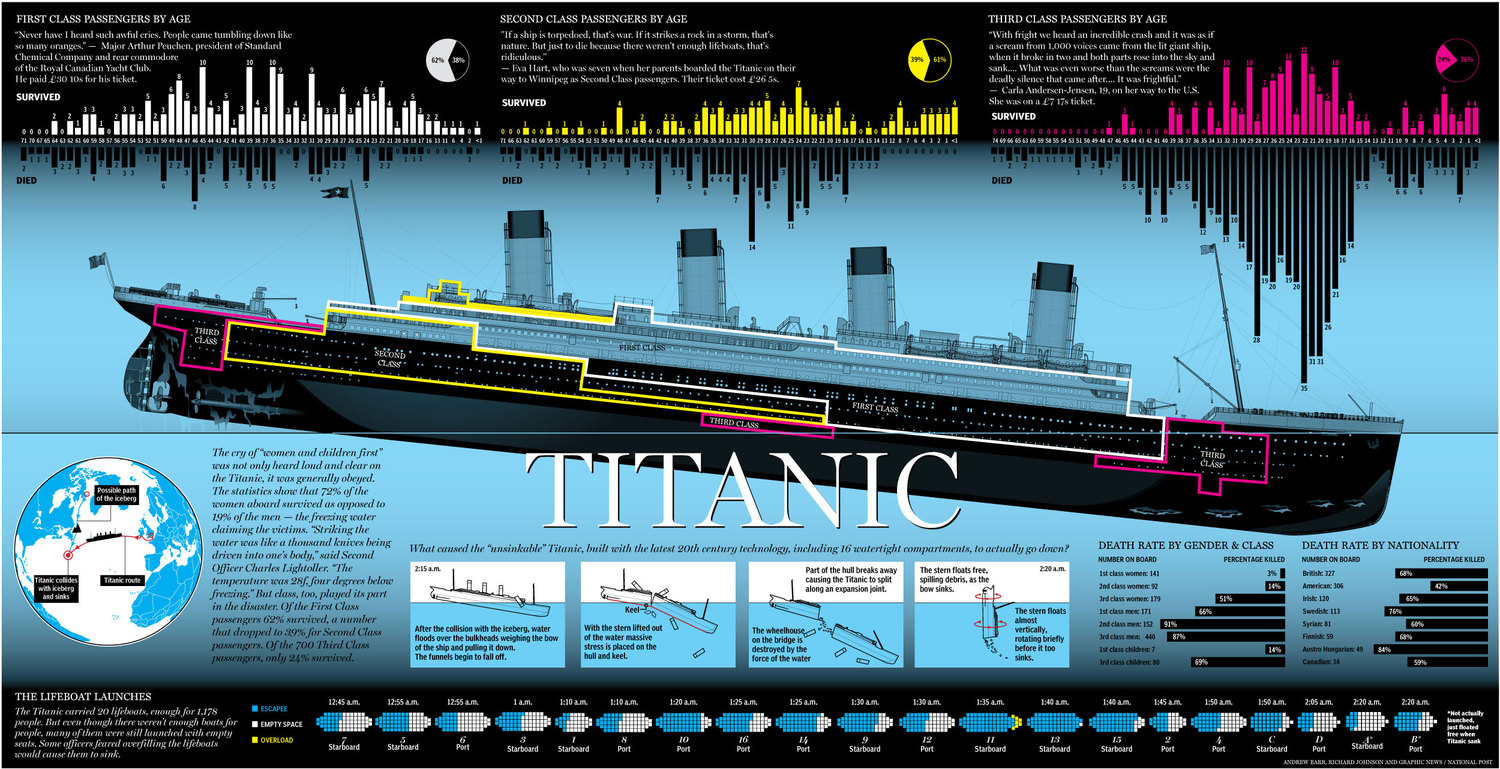
OVERVIEW
1) Data Analysis
- 데이터 차원, 형태 파악하기
- 그래프 그려서 에측변수
SalePrice와 다른 변수와의 상관관계 파악하기
2) Feature Engineering
2-1) categorical + numerical features 분리하기
- using
select_dtypes(). - numerical 데이터 중 month나 year 등의 데이터는 categorical로 분류해주기
apply(str)
2-2) 비어있는 missing 데이터 채우기
- numerical: mean, median, mode 를 활용하여 데이터 채우기
.fillna(xxx),mean(), median(), mode() - categorical:
pd.get_dummies()나LabelEncoder를 활용해서 missing 데이터도 없애고, one-hot encoding도 완성하기
2-3) data의 skewness 줄이기
- numerical data 의 skewness 줄이기
2-4) new feature / del feature
- 필요하다면
3) Modeling
- CrossValidation using
cross_val_score, KFold. train_test_split. - Regressor :
LinearRegression, RidgeCV, LassoCV, ElasticNetCV - Classifier :
KNN, RandomForest, ... - Techniques:
StandardScaler, RobustScaler. - Easy modeling:
make_pipeline
START
1. Data Analysis
- 데이터 차원, 형태 파악하기
- 그래프 그려서 에측변수
SalePrice와 다른 변수와의 상관관계 파악하기
from subprocess import check_output
import pandas as pd
print(check_output(["ls","input"]).decode('utf8'))
test.csv
train.csv
train = pd.read_csv('input/train.csv')
test = pd.read_csv('input/test.csv')
print("Initial train data shape is {}".format(train.shape))
n_train = train.shape[0]
train.head(3)
Initial train data shape is (891, 12)
| PassengerId | Survived | Pclass | Name | Sex | Age | SibSp | Parch | Ticket | Fare | Cabin | Embarked | |
|---|---|---|---|---|---|---|---|---|---|---|---|---|
| 0 | 1 | 0 | 3 | Braund, Mr. Owen Harris | male | 22.0 | 1 | 0 | A/5 21171 | 7.2500 | NaN | S |
| 1 | 2 | 1 | 1 | Cumings, Mrs. John Bradley (Florence Briggs Th... | female | 38.0 | 1 | 0 | PC 17599 | 71.2833 | C85 | C |
| 2 | 3 | 1 | 3 | Heikkinen, Miss. Laina | female | 26.0 | 0 | 0 | STON/O2. 3101282 | 7.9250 | NaN | S |
print("Initial test data shape is {}".format(test.shape))
n_test = test.shape[0]
test.head(3)
Initial test data shape is (418, 11)
| PassengerId | Pclass | Name | Sex | Age | SibSp | Parch | Ticket | Fare | Cabin | Embarked | |
|---|---|---|---|---|---|---|---|---|---|---|---|
| 0 | 892 | 3 | Kelly, Mr. James | male | 34.5 | 0 | 0 | 330911 | 7.8292 | NaN | Q |
| 1 | 893 | 3 | Wilkes, Mrs. James (Ellen Needs) | female | 47.0 | 1 | 0 | 363272 | 7.0000 | NaN | S |
| 2 | 894 | 2 | Myles, Mr. Thomas Francis | male | 62.0 | 0 | 0 | 240276 | 9.6875 | NaN | Q |
all_data = pd.concat([train,test],axis=0).reset_index(drop=True)
unique_id = len(set(all_data['PassengerId']))
total_count = len(all_data)
diff = unique_id-total_count
print("Difference with unique-Id and total Count: {}".format(diff))
Difference with unique-Id and total Count: 0
import matplotlib.pyplot as plt
%matplotlib inline
import seaborn as sns
sns.set()
y_label = all_data['Survived'][:n_train]
all_data.drop('PassengerId', axis=1, inplace=True)
all_data.drop('Survived',axis=1, inplace=True)
def bar_chart(feature):
survived = train.loc[train['Survived']==1, feature].value_counts()
dead = train.loc[train['Survived']==0, feature].value_counts()
df = pd.DataFrame([survived, dead], index=['Survived', 'Dead'])
df.plot(kind='bar', stacked=True, figsize=(10,5),title=("Survived with "+feature))
bar_chart('Sex')
corrmat= train.corr()
f, ax = plt.subplots(figsize=(10,8))
sns.heatmap(corrmat, vmax=0.8, annot=True)
abs(corrmat['Survived']).sort_values(ascending =False)
Survived 1.000000
Pclass 0.338481
Fare 0.257307
Parch 0.081629
Age 0.077221
SibSp 0.035322
PassengerId 0.005007
Name: Survived, dtype: float64
def facet_plot(feature, range_opt=None):
facet = sns.FacetGrid(train, hue='Survived', aspect=4)
facet.map(sns.kdeplot, feature, shade = True)
if not range_opt:
facet.set(xlim=(0, train[feature].max()))
else:
facet.set(xlim=range_opt)
facet.add_legend()
plt.title("Survived with "+feature)
plt.show()
facet_plot('Age')
all_data.isnull().sum()
Pclass 0
Name 0
Sex 0
Age 263
SibSp 0
Parch 0
Ticket 0
Fare 1
Cabin 1014
Embarked 2
dtype: int64
all_data.dtypes.value_counts()
object 5
int64 3
float64 2
dtype: int64
print("Train Y Label Data is {}".format(y_label.shape))
print("All Data is {}".format(all_data.shape))
Train Y Label Data is (891,)
All Data is (1309, 10)
2. Feature Engineering
2-1. Categorical + numerical features 분리하기
- using
select_dtypes() - numerical 데이터 중 month나 year 등의 데이터는 categorical로 분류해주기
apply(str)
all_data['Pclass']=all_data['Pclass'].apply(str)
print("Numerical Feature is {}".format(len(all_data.select_dtypes(exclude=object).columns)))
numerical_features = all_data.select_dtypes(exclude=object).columns
numerical_features
Numerical Feature is 4
Index(['Age', 'SibSp', 'Parch', 'Fare'], dtype='object')
print("Categorical Feature is {}".format(len(all_data.select_dtypes(include=object).columns)))
categorical_features = all_data.select_dtypes(include=object).columns
categorical_features
Categorical Feature is 6
Index(['Pclass', 'Name', 'Sex', 'Ticket', 'Cabin', 'Embarked'], dtype='object')
2-2. 비어있는 missing 데이터 채우기
- numerical: mean, median, mode 를 활용하여 데이터 채우기
.fillna(xxx),mean(), median(), mode() - categorical:
pd.get_dummies()나LabelEncoder를 활용해서 missing 데이터도 없애고, one-hot encoding도 완성하기
all_data.isnull().sum()
Pclass 0
Name 0
Sex 0
Age 263
SibSp 0
Parch 0
Ticket 0
Fare 1
Cabin 1014
Embarked 2
dtype: int64
# 숫자 데이터
all_data['Age'].fillna(all_data.groupby('Sex')['Age'].transform('median'), inplace=True)
# 숫자 데이터
all_data['Fare'].fillna(all_data.groupby('Pclass')['Fare'].transform('median'), inplace=True)
all_data.drop('Cabin',axis=1, inplace=True)
all_data.drop('Ticket',axis=1, inplace=True)
categorical_features=categorical_features.drop('Cabin')
categorical_features=categorical_features.drop('Ticket')
# 카테고리칼 데이터
all_data['Embarked'].fillna(all_data['Embarked'].value_counts().sort_values(ascending=False).index[0],inplace=True)
all_data['Name']=all_data['Name'].str.extract('([A-Za-z]+)\.', expand=False)
all_data.isnull().sum()
Pclass 0
Name 0
Sex 0
Age 0
SibSp 0
Parch 0
Fare 0
Embarked 0
dtype: int64
print("Missing(NA) Data is {}".format(all_data.isnull().values.sum()))
Missing(NA) Data is 0
pd.get_dummies로 categorical데이터 one-hot encoding 해주기
all_data=pd.get_dummies(all_data)
print("After fill and ONE-HOT encoding data shape is {}".format(all_data.shape))
After fill and ONE-HOT encoding data shape is (1309, 30)
2-3. data의 skewness 줄이기
- y_label 데이터도 skewness 가 있으면 줄인다음에 학습하는 것이 학습결과에 이득: classifier 문제에서는 skewness를 확인할 수는 없지
- numerical data 의 skewness 줄이기
from scipy import stats
from scipy.stats import norm, skew # for some statistics
skewness = all_data[numerical_features].apply(lambda x: skew(x.dropna()))
skewness = skewness.sort_values(ascending=False)
skewness_features = skewness[abs(skewness.values)>1].index
print("skewness:")
print(skewness_features)
plt.figure(figsize=(10,5))
plt.xticks(rotation='90')
sns.barplot(x=skewness.index, y=skewness.values)
plt.title('Before skewness elimination using log1p')
skewness:
Index(['Fare', 'SibSp', 'Parch'], dtype='object')
Text(0.5, 1.0, 'Before skewness elimination using log1p')
sns.distplot(all_data['Fare'], fit=norm)
(mu,sigma) = norm.fit(all_data['Fare'])
plt.legend(['Normal dist. mu={:.2f}, std={:.2f}'.format(mu,sigma)], loc='best')
plt.ylabel('Frequency')
plt.title('Before skewness in Fare')
fig = plt.figure()
res = stats.probplot(all_data['Fare'], plot=plt)
plt.show()
import numpy as np
#Fare, SibSp, Parch
for col in skewness_features:
all_data[col] = np.log1p(all_data[col])
skewness = all_data[numerical_features].apply(lambda x: skew(x.dropna()))
skewness = skewness.sort_values(ascending=False)
print(skewness)
plt.figure(figsize=(10,5))
plt.xticks(rotation='90')
sns.barplot(x=skewness.index, y=skewness.values)
plt.title('After skewness elimination using log1p')
Parch 1.787711
SibSp 1.634945
Age 0.552731
Fare 0.542519
dtype: float64
Text(0.5, 1.0, 'After skewness elimination using log1p')
sns.distplot(all_data['Fare'], fit=norm)
(mu,sigma) = norm.fit(all_data['Fare'])
plt.legend(['Normal dist. mu={:.2f}, std={:.2f}'.format(mu,sigma)], loc='best')
plt.ylabel('Frequency')
plt.title('After skewness in Fare')
fig = plt.figure()
res = stats.probplot(all_data['Fare'], plot=plt)
plt.show()
2-4. new feature / del feature
- 필요하다면 하는 것이고, 여기선 하지 않겠다.
train_data = all_data[:n_train]
test_data = all_data[n_train:]
3. Modeling
- CrossValidation using
cross_val_score, KFold. train_test_split. - Regressor :
LinearRegression, RidgeCV, LassoCV, ElasticNetCV -
Classifier :
1) kNN (가까운 이웃)
2) Decision Tree (논리 순서)
3) Random Forest (논리 순서, 여러개 세트를 두고 다수결)
4) 베이지안 룰 (확률)
5) SVM (서포트 벡터 머신)) - Techniques:
StandardScaler, RobustScaler. - Easy modeling:
make_pipeline
from sklearn.neighbors import KNeighborsClassifier
from sklearn.tree import DecisionTreeClassifier
from sklearn.ensemble import RandomForestClassifier
from sklearn.naive_bayes import GaussianNB
from sklearn.svm import SVC
from sklearn.pipeline import make_pipeline
from sklearn.preprocessing import StandardScaler, RobustScaler
from sklearn.model_selection import KFold
from sklearn.model_selection import cross_val_score
k_fold = KFold(n_splits = 10, shuffle = True, random_state = 0)
kNN = make_pipeline(RobustScaler(),KNeighborsClassifier(n_neighbors=13) )
score = cross_val_score(kNN, train_data, y_label, cv= k_fold, n_jobs =1 , scoring='accuracy')
print(np.mean(score))
0.8047066167290886
RandomForest = make_pipeline(RobustScaler(),RandomForestClassifier(n_estimators=13) )
score = cross_val_score(RandomForest, train_data, y_label, cv= k_fold, n_jobs =1 , scoring='accuracy')
print(np.mean(score))
0.7979525593008739
Bayes = make_pipeline(RobustScaler(),GaussianNB())
score = cross_val_score(Bayes, train_data, y_label, cv= k_fold, n_jobs =1 , scoring='accuracy')
print(np.mean(score))
0.6971161048689138
SV_clf = make_pipeline(RobustScaler(),SVC())
score = cross_val_score(SV_clf, train_data, y_label, cv= k_fold, n_jobs =1 , scoring='accuracy')
print(np.mean(score))
0.8338826466916354
# SVM 모델이 정확도가 제일 좋으니까 83%로,, 이걸로 예측을 하자!
clf = make_pipeline(RobustScaler(),SVC())
clf.fit(train_data, y_label)
train_prediction = clf.predict(train_data)
test_prediction = clf.predict(test_data)
#plot between predicted values and label
error = abs(train_prediction - y_label)
error = pd.Series(error)
error = pd.DataFrame(error.value_counts().values, index=error.value_counts().index.map({0:"True", 1:"False"}), columns=['Count'])
error.plot(kind='bar', figsize=(10,5))
<AxesSubplot:>
test_prediction=test_prediction.astype(np.int)
# 출력하기
submission = pd.DataFrame({"PassengerId": test['PassengerId'],
"Survived": test_prediction})
submission.to_csv('submission_wook.csv',index=False)
submission = pd.read_csv('submission_wook.csv')
submission.head()
| PassengerId | Survived | |
|---|---|---|
| 0 | 892 | 0 |
| 1 | 893 | 0 |
| 2 | 894 | 0 |
| 3 | 895 | 0 |
| 4 | 896 | 1 |
